无插件
无插件
 360 √
360 √
 腾讯 √
腾讯 √
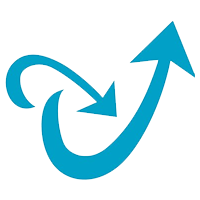 金山 √
金山 √
 瑞星 √
瑞星 √
Microsoft Edge浏览器是微软系统自带的一款浏览器,改进了IE时代的所有不足,在安全性上较IE更胜一筹。新版Edge浏览器交互界面更加简洁,还将兼容现有Chrome与Firefox两大浏览器的扩展程序。有需要的用户快来下载吧。
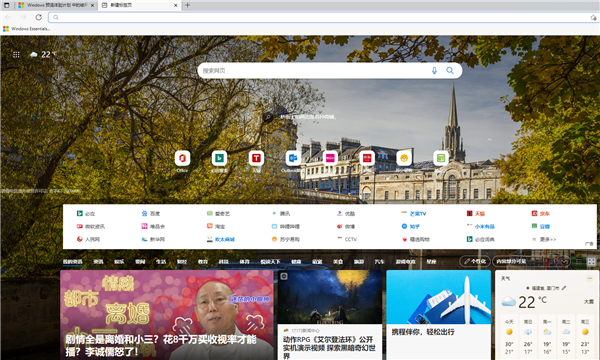
软件特色
1、支持现代浏览器功能
Microsoft Edge作为微软新一代的原生浏览器,在保持IE原有的强大的浏览器主功能外,还完美补充了扩展等现代浏览器功能;
2、共享注释
用户可以通过Microsoft Edge在网页上撰写或输入注释,并与他人分享;
3、内置微软Contana
Microsoft Edge内置有人工智能微软Contana,你在使用浏览器的时候,你的个人智能管家会给你更多的搜索和使用建议;
4、设计极简注重实用
Microsoft Edge浏览器的交互界面比较简洁,这也凸显了微软在Microsoft Edge浏览器的开发上更注重其实用性。
5、依赖于Windows 10
Microsoft Edge依赖于Windows 10系统,因此它无法单独运行。
新的内容
1、更好的电池续航、性能和安全防护
在未接通电源的情况下尽情浏览,快速找到想要的内容,享受更为持久的电池续航。Microsoft Edge 可为你防御钓鱼攻击。
2、帮助你节省时间并保持专注
使用内置功能完成工作,以保持条理、持续研究、不断发现。
3、标签页不再杂乱无章
让你的 Web 体验井然有序。Microsoft Edge 提供了简单的工具用于预览、分组和保存标签页。不必离开正在浏览的网页,即可快速查找、管理和打开搁置的标签页。
4、通过 Cortana 获取答案和提示
通过 Cortana 获取即时答案,查看评论、歌词和最新商品。通过单击右键了解有关任何主题或图像的详细信息。
5、将一切内容集于一处
使用“中心“快速轻松地访问收藏网站、阅读列表、历史记录和最近下载等等。
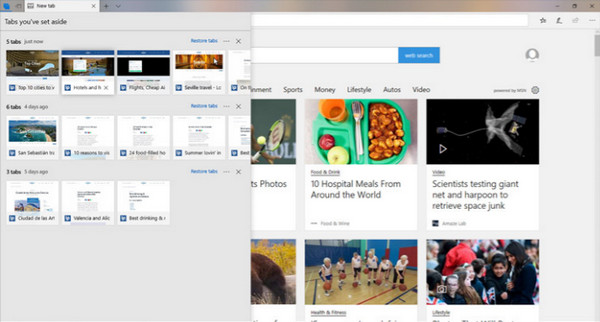
相关文章
- 如何在Microsoft Edge上启用分屏?最简单的方法来啦!
- Microsoft edge浏览器开机自启功能如何关闭?
- Edge浏览器设置睡眠时间具体步骤教程
- 如何始终在Microsoft Edge的新选项卡中打开收藏夹链接?
- Microsoft Edge浏览器如何禁用全屏模式?
- Microsoft edge浏览器网页显示此站点不安全怎么办?
- Microsoft Edge浏览器怎么设置主题?
- 如何禁用Microsoft Edge小部件在开机时自动运行?
- microsoft edge网页显示此站点不安全怎么办?
- microsoft edge浏览器无法运行flash的解决方法
- microsoft edge怎么屏蔽广告?
- 新版edge浏览器兼容模式怎么设置?
- Win10edge浏览器下载文件名乱码怎么解决?
- 新版edge浏览器打不开网页怎么办?
- Win10系统无法打开microsoft edge
- edge浏览器下载文件被阻止?快来试试这三种方法
软件专题
其他版本
热门软件
Office2019四合一绿色版
Microsoft Office2021(附激活密钥) V2021 中文破解版
CorelDRAW2022注册机 32/64位 破解版
RaiDrive(网盘映射到本地工具) V2022.6.92 电脑版
office2016免激活破解版下载
Net 3.5离线安装包Win7 32&64位 官方版
auto uninstaller V9.1.39 绿色版
Acrobat Pro DC V2023.001.20143 中文特别版
鬼谷八荒Steam破解补丁 V1.0 免费版
Apex压枪罗技宏(超稳压枪) V3.29 免费版
装机必备 更多+