Win10语音助手Cortana此时无法连接网络的解决办法
微软语音助手Cortana无法连接网络怎么办?有用户在使用Win10系统的语音助手Cortana时遇到提示此时无法连接的问题,下面系统部落给大家分享解决办法。
解决办法:
1、在任务栏的搜索框中输入windows powershell,鼠标右击windows powershell以管理员运行;如下图
2、复制粘贴以下命令运行:
01Get-AppxPackage -AllUsers| Foreach {Add-AppxPackage -DisableDevelopmentMode -Register “$(.InstallLocation)AppXManifest.xml”}
02Get-AppxPackage | % { Add-AppxPackage -DisableDevelopmentMode -Register “$(.InstallLocation)AppxManifest.xml” -verbose }
3、在管理员身份运行的Windwos powershell输入以下指令:
01Get-AppXPackage -Name Microsoft.Windows.Cortana | Foreach {Add-AppxPackage -DisableDevelopmentMode -Register “$(.InstallLocation)AppXManifest.xml”}
相关文章
- Win10系统Cortana小娜的重装方法
- Win10 RS4推送了!Cortana/自启动管理功能剧变
- Win10系统提示关键错误开始菜单和Cortana无法工作怎么办
- Win10系统修改小娜Cortana圆环图标的方法
- 惠普Win10设置微软Cortana的详细步骤
- win10Cortana没反应_win10Cortana没反应解决教程
- win10 Cortana搜索工具将暂时移除语音唤醒指令
- 微软在Build2017大会展示“小娜专用音箱”
- Win10预览版10041中Cortana小娜发脾气罢工怎么解决
- Win10系统怎么关闭Cortana小娜?
- Win10系统Cortana没声音怎么办 语音助手小娜不说话的解决方法
- 新版的Cortana助手上架 支持多样的更新使用等
- win10搜索框放到cortana里_win10搜索框放到cortana里的方法
- Win10提示关键错误开始菜单和Cortana无法工作的解决方法
- Win10出现关键错误“开始菜单和Cortana无法工作”
- Win10系统彻底关闭禁用Cortana小娜语音助手的方法
相关推荐
-
win10 19045.3030补丁包 官方版

更新 KB5026435 将版本号提升到 build 19045.3030 并改进了 Windows 搜索体验,现在最多同时显示三个通知优先级。该更新还释放了一系列有关服务器消息块 (SMB)、本地安全机构子系统服务 (LSASS)、存储空间直通 (S2D) 集群、Windows 防火墙、Azure Active Directory (Azure AD)、Windows Defender 应用程序控制 (WDAC) 的问题) 政策等。
-
Win10 KB5026361补丁包 官方版

微软正在发布适用于Windows 10 22H2的5月累积更新KB5026361 。此更新正在稳定频道中推出,其中包含安全修复和更改。并增加了更改语言设置时同步语言和区域设置的功能,介绍了变化用于防火墙设置并恢复任务栏上的搜索框体验。它还修复了 Xbox Adaptive Controller、Microsoft Edge、Windows Hello 身份验证和弹性文件系统 (ReFS) 的各种问题,并解决了各种安全漏洞。(非安全修复和更改先前于 4 月 25 日提供。)
-
Win10 22H2 19045.2913更新补丁 官方版

微软于今日凌晨发布了Windows 10 22H2 KB5025297最新更新,内部版本号为KB5025297,带来了一系列更新,包括在改变语言设置时增加了同步语言和地区设置的功能,为防火墙设置引入了变化,并带回了任务栏上的搜索框体验。下面就来看看详细内容,有需要的用户可以直接安装补丁进行升级。
-
系统之家U盘重装系统 V2.0.0 官方版

系统之家U盘重装系统是一款好用的重装工具,由系统之家打造,帮助用户轻松重装,当电脑处于开不了机、卡在欢迎界面、进不去桌面、黑屏等情况时,就可以选择使用U盘重装系统,非常的方便,新手小白也能轻松上手,有需要的用户可以下载体验。
-
Win10 22H2 19045.2908累计更新补丁 官方版

微软定期会对Win10系统进行更新,比如今日凌晨微软就对使用Windows 10 版本 22H2的预览体验成员发布 Windows 10 22H2 Build 19045.2908(KB5025297),改进和修复了不少问题,下面就来看看详细内容吧。
-
Win10 19045.2846(KB5025221)补丁包更新 官方版

微软推出Win10 22H2 KB5025221的补丁更新,版本号为19045.2846,本次更新中此更新解决了 Windows 操作系统的安全问题。并且对服务堆栈进行了质量改进,该服务堆栈是安装 Windows 更新的组件。确保用户的设备可以接收和安装 Microsoft 更新。本站现在提供最新的补丁下载。