ie浏览器替换安装包
 无插件
无插件
 360 √
360 √
 腾讯 √
腾讯 √
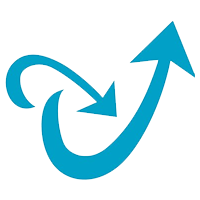 金山 √
金山 √
 瑞星 √
瑞星 √
win11正式版已经不再使用ie浏览器,统一使用edge浏览器,虽然可以将edge浏览器设置成ie兼容模式进行运行,但是在某些特殊场景下,必须使用ie浏览器才能进行操作,这里小编给大家分享一下还原使用ie浏览器的MOD,亲测有效,赶紧来看看吧。
win11系统使用ie浏览器方法
1、下载完ie-MOD安装包后进行解压,然后复制里边的dll文件。
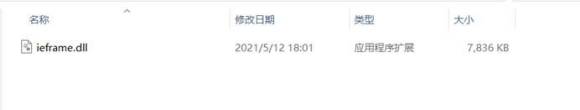
2、将两个文件夹里的DLL文件分别粘贴到对应文件夹,(不要放错文件夹)。
System32里面的dll文件复制替换到C:WindowsSystem32
将SysWOW64里面的dll文件复制替换到C:WindowsSysWOW64
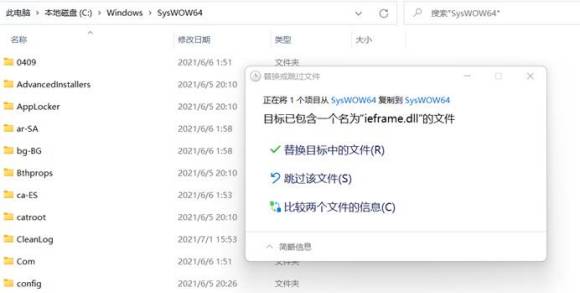
3、如果直接替换提示权限不足或者程序被占用等问题,可以进入微PE系统里进行替换。替换完成后,进入win11系统,然后打开文件夹,找到
C:Program Files (x86)Internet Explorer
C:Program FilesInternet Explorer

4、打开ie程序,就可以使用,非常方便,完全是纯ie浏览器。
软件专题

2021最新浏览器大全
更新日期:2021-10-21
热门软件
Office2019四合一绿色版
Microsoft Office2021(附激活密钥) V2021 中文破解版
CorelDRAW2022注册机 32/64位 破解版
RaiDrive(网盘映射到本地工具) V2022.6.92 电脑版
office2016免激活破解版下载
Net 3.5离线安装包Win7 32&64位 官方版
auto uninstaller V9.1.39 绿色版
Acrobat Pro DC V2023.001.20143 中文特别版
鬼谷八荒Steam破解补丁 V1.0 免费版
Apex压枪罗技宏(超稳压枪) V3.29 免费版
装机必备 更多+