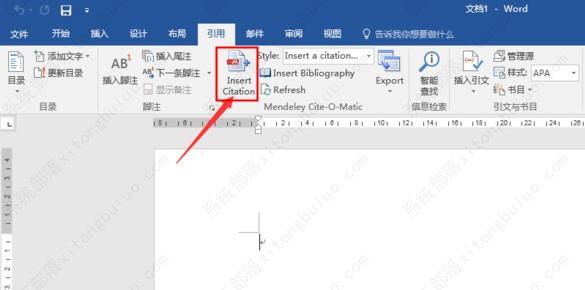mendeley desktop怎么导出参考文献?mendeley desktop使用方法
mendeley desktop怎么导出参考文献?mendeley desktop是一款十分优秀的专业化文件管理软件,可以监视文件夹、信息导入等,那要怎么利用mendeley desktop导出参考文献呢?
mendeley desktop怎么导出参考文献?
1、首先打开Mendeley Desktop,然后在软件中安装word插件,如图:(重要提示:为了能够成功生效,装插件前需关闭Office系列软件)。
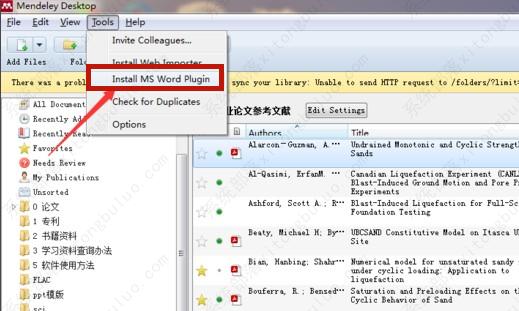
2、在word中启用“insert citation”即插入引文功能,设置完成后,当你需要插入想引用的文章时,直接点击cite,即可自动插入参考文献上标,点击Insert bibliography 可生成参考文献列表,即可导出。