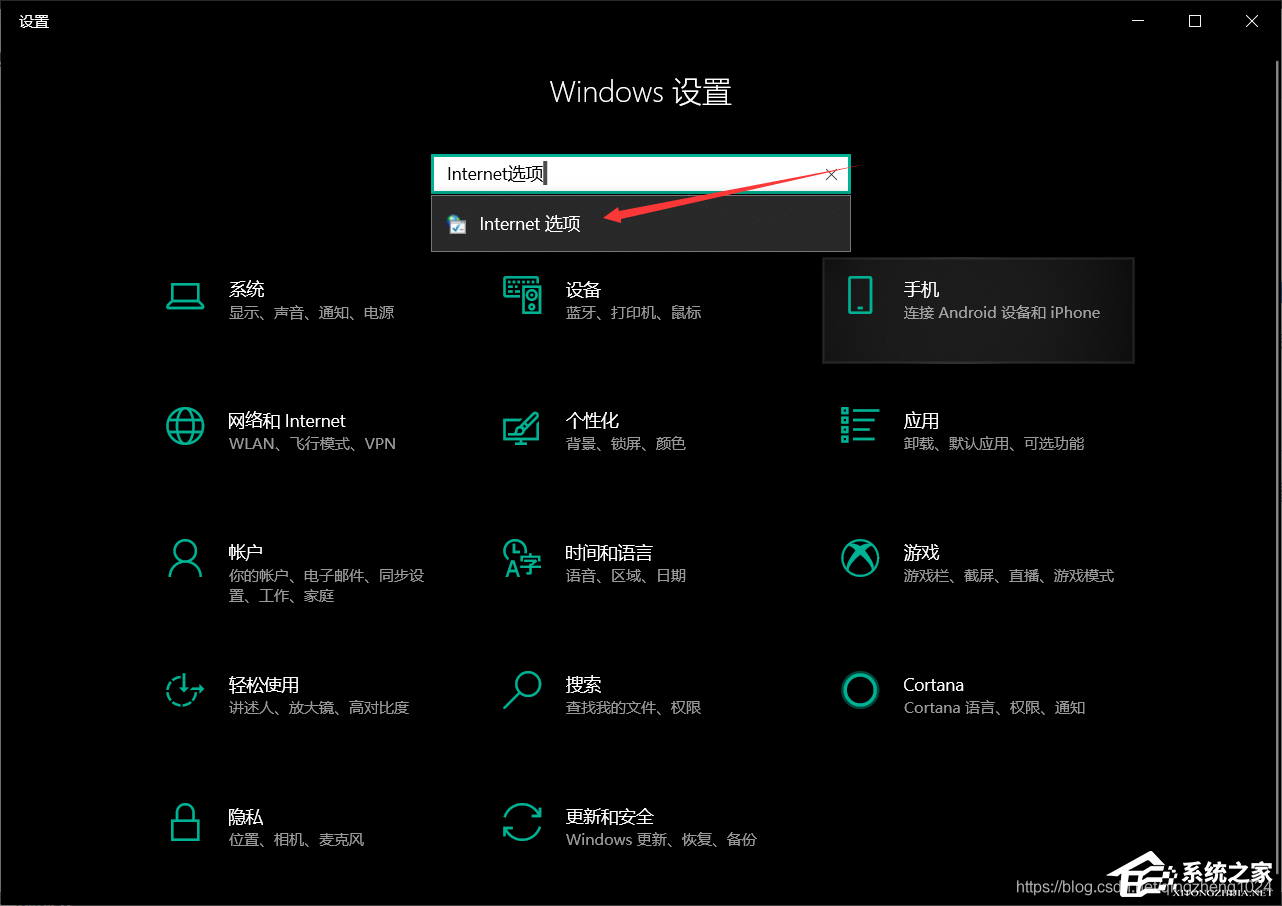新版edge浏览器没有internet选项怎么办?
新版edge浏览器没有internet选项怎么办?在最新的win10版本中,很多用户发现自己系统中的edge浏览器想要使用internet选项却发现找不到了,那应该怎么解决microsoft edge没有internet选项的问题呢?
新版edge浏览器没有internet选项怎么办?
1、首先双击运行新版的edge浏览器,点击右上角的【…】打开菜单里的“设置”功能。

2、进入设置界面,在左侧的导航菜单中点击进入“默认浏览器”,在Internet Explorer 兼容性中两个选项,做如图设置。
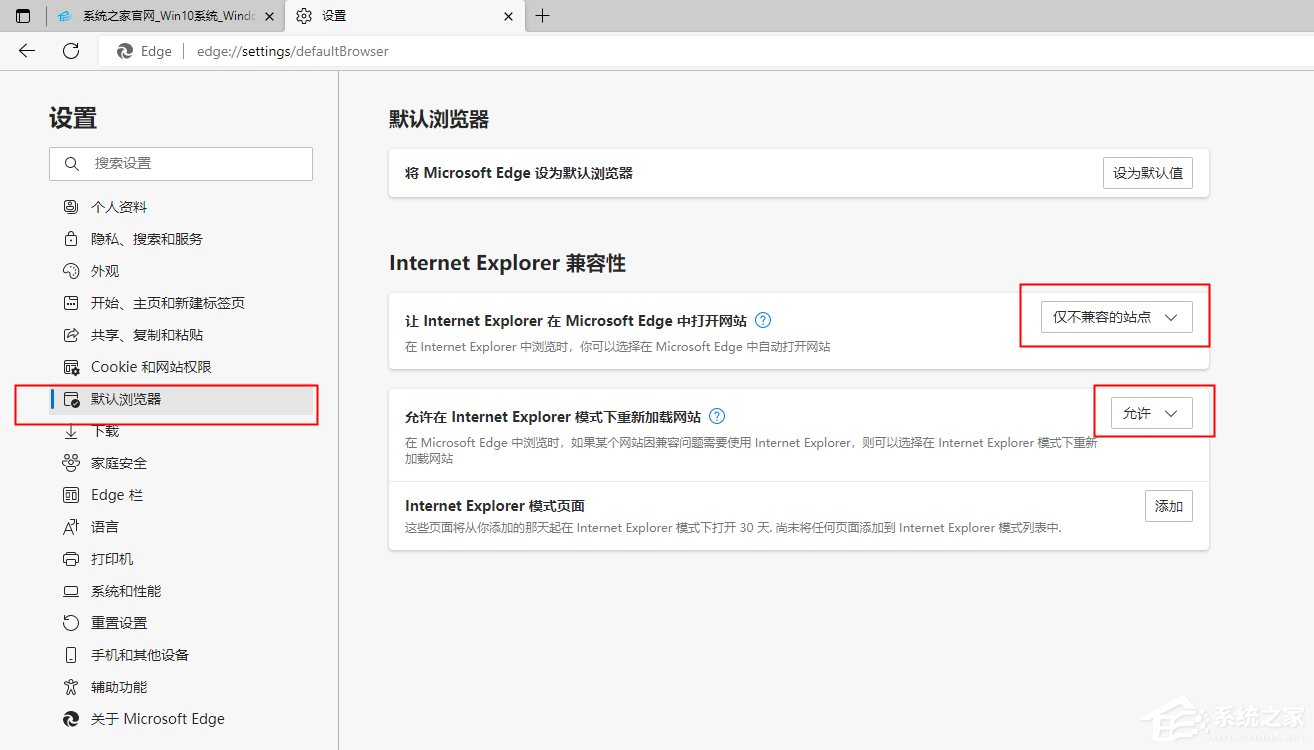
4、在导航菜单中再点击进入“外观”界面,把里面的“Internet Explorer 模式按钮”启用,这里在工具栏上就会显示一个带E按钮。
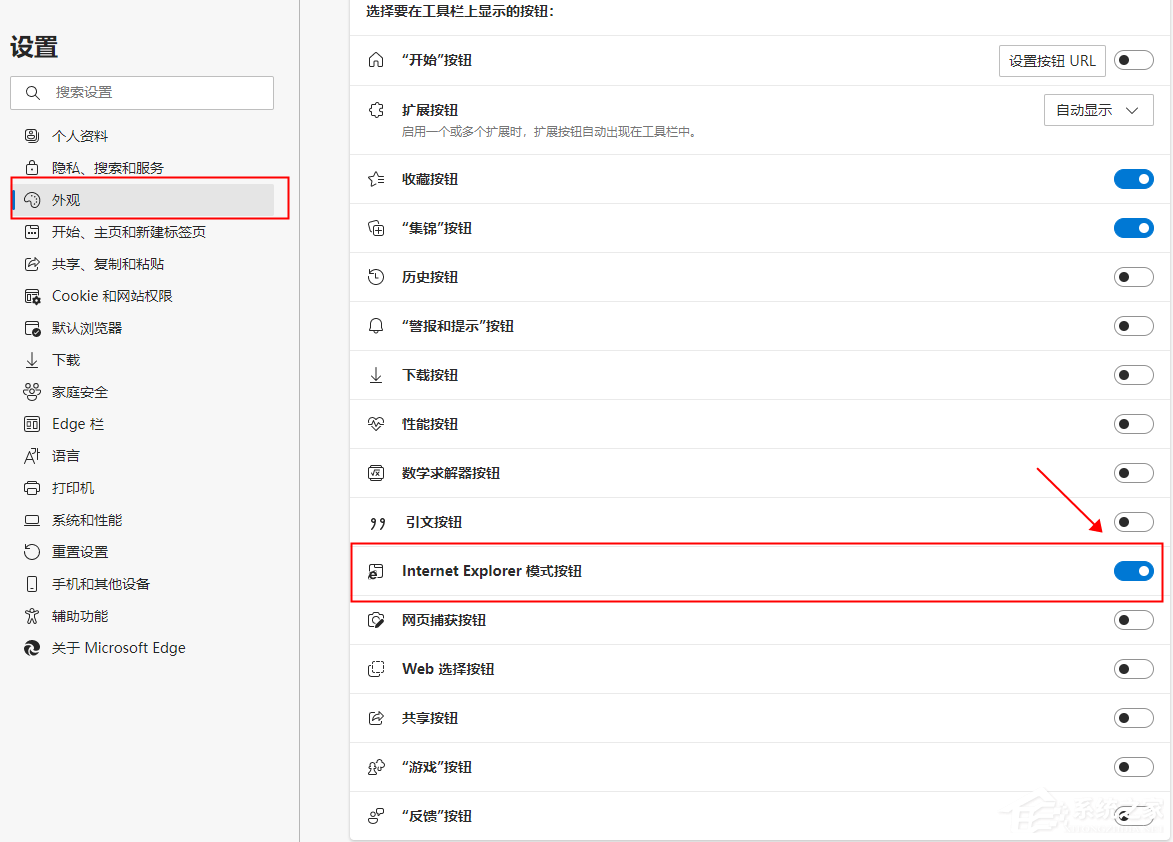
5、打开一个要在Internet Explorer 模式访问的网页, 点击工具栏上的“E”图标按钮。

6、这样当前网页就在Internet Explorer 模式打开了,要退出时点击返回即可。

6、这internet选项功能还是需要在老的Internet Explorer 中打开,直接在搜索框中搜索即可。