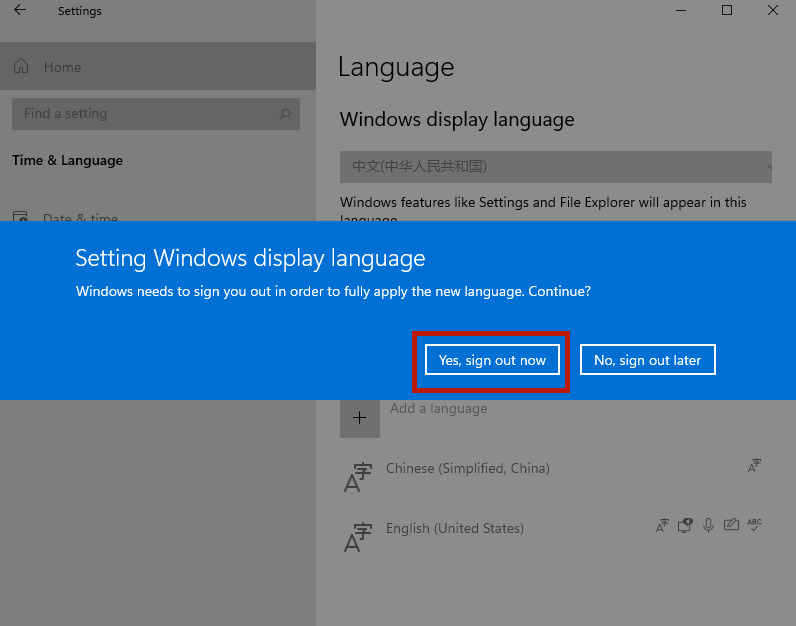win11系统如何设置中文?
win11系统如何设置中文?全新的win11系统,新的UI界面还是操作设置,都可以给你带来不一样的感受。很多小伙伴都在选择预览版进行体验,但是因为预览版默认是英文的,那要怎么把win11系统设置成中文呢?
win11系统如何设置中文?
1、打开桌面“this PC”按钮,也就是“我的电脑”图标,找到功能页面的“open settings”,并点击;
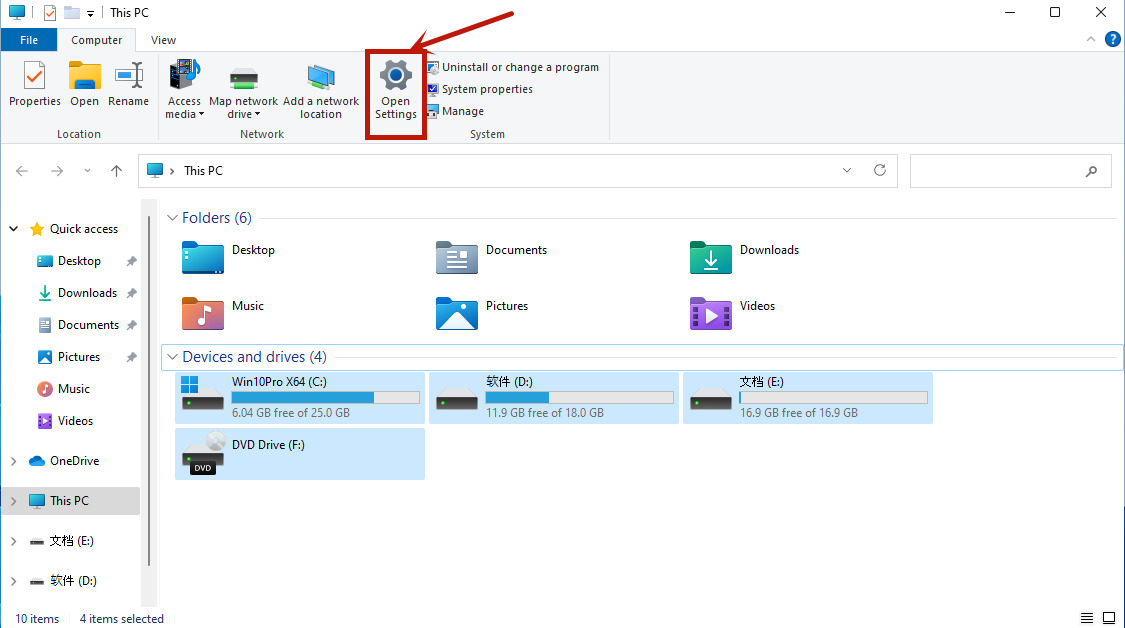
2、在弹出的窗口页面,点击“time&language”,之后继续点击“language”;
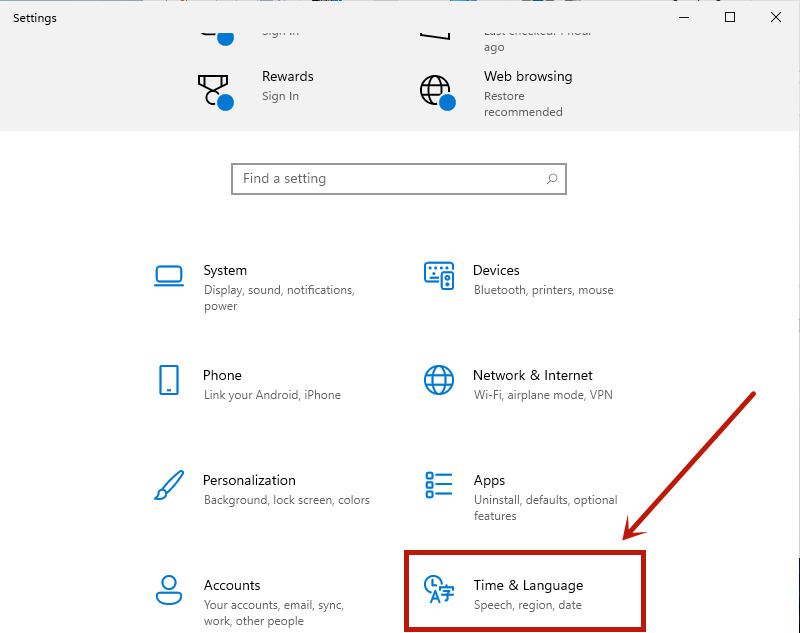
3、在language语言页面找到“add a language”,并点击;
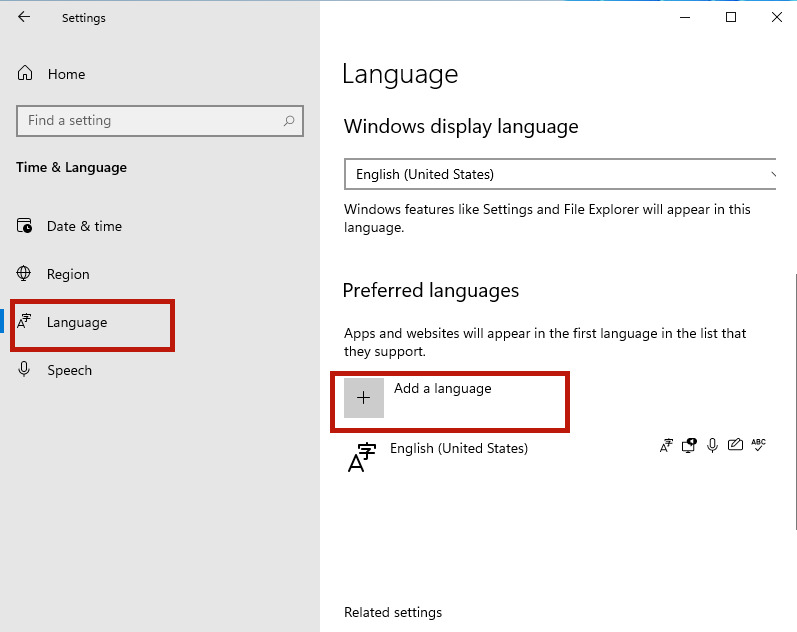
4、之后只要在新页面中滚到滑轮,找到“中文”,然后点击“next”;
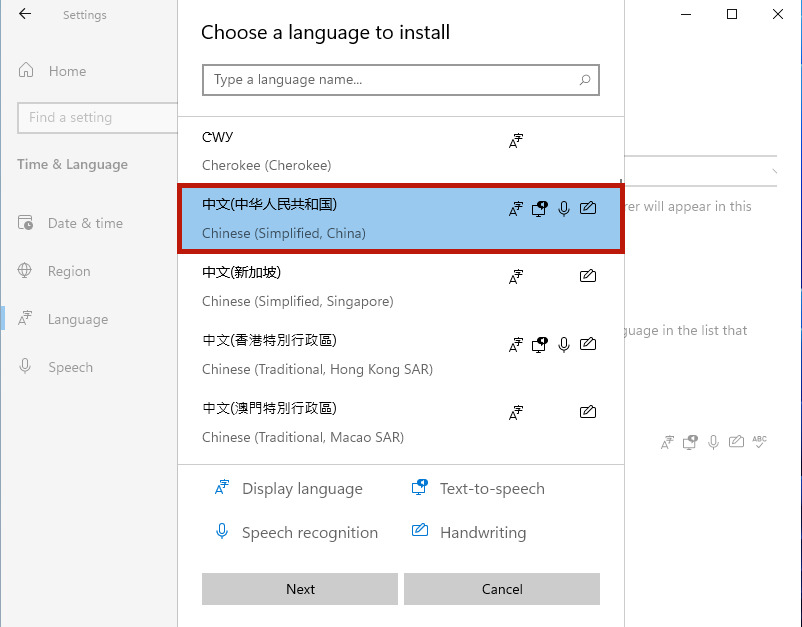
5、将所有的框都勾选上,继续点击“Install”;
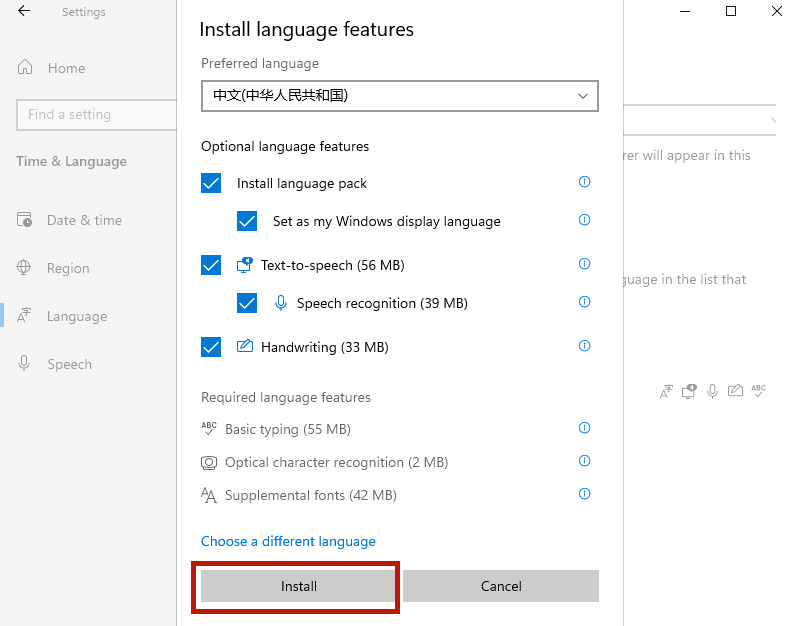
6、之后系统就会自动进入更新,在更新完成以后,系统会提示是否现在更换语言设置,只要点击“yes”就可以了;